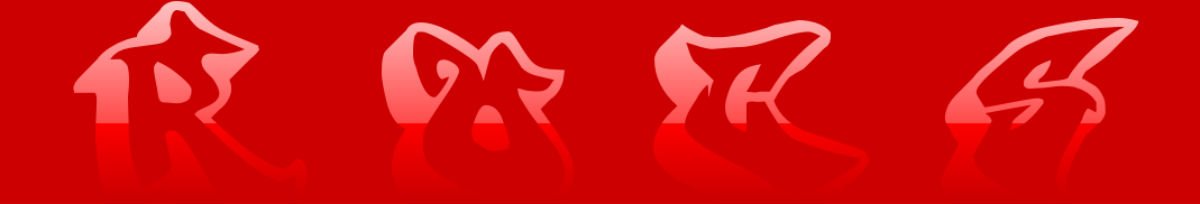The file attachment function is not working at all for me on my cell. In the past it has indicated when a file is too large but nada now.
BTW, what is the file size limit for attachments?
Thanks,
Owen
Uploading photos
Uploading photos
"My greatest fear is that, when I die, my wife will sell my guns for what I told her I paid for them." Anonymous Collector
Re: Uploading photos
Owen, see my TEST post. Worked ok on my cell 2.5mp photo.
Bill
Bill
Re: Uploading photos
Thanks, Bill.
Tried again but still not even upload status is working. Using same process as in the past. Chad found my dues payment just recently. Could my permissions have changed?
O
Tried again but still not even upload status is working. Using same process as in the past. Chad found my dues payment just recently. Could my permissions have changed?
O
"My greatest fear is that, when I die, my wife will sell my guns for what I told her I paid for them." Anonymous Collector
Re: Uploading photos
I have to resize photos to under 1MB before I can upload.
"My greatest fear is that, when I die, my wife will sell my guns for what I told her I paid for them." Anonymous Collector
Re: Uploading photos
Maximum thumbnail width/height in pixel:
600 px
Minimum thumbnail file size:
12000 Bytes
Maximum image dimensions:
1200
x
1200
px
I think that was the width that was decided on so it didn't wrap (or something) I have larger images a link I think which can be larger. If you just email me a photo your trying to upload and let me look at it, that's probably the easiest way.
If you click the help button on the home page or just email to ruger@RugerSociety.com I'll get it.
600 px
Minimum thumbnail file size:
12000 Bytes
Maximum image dimensions:
1200
x
1200
px
I think that was the width that was decided on so it didn't wrap (or something) I have larger images a link I think which can be larger. If you just email me a photo your trying to upload and let me look at it, that's probably the easiest way.
If you click the help button on the home page or just email to ruger@RugerSociety.com I'll get it.
Re: Uploading photos
Thanks for the size info.
Now that I know the limits I can resize to fit. The app I use is a little clunky but I've figured it out.
Best,
O
Now that I know the limits I can resize to fit. The app I use is a little clunky but I've figured it out.
Best,
O
"My greatest fear is that, when I die, my wife will sell my guns for what I told her I paid for them." Anonymous Collector
-
Nomosendero
- Posts: 10
- Joined: Sat Apr 24, 2021 7:50 pm
Re: Uploading photos
I have never posted a photo here, what is the best way and what is the best app.? I am not the most computer savvy for sure.
Thanks
Thanks
-
67stingray
- Posts: 879
- Joined: Thu Jul 26, 2018 7:35 pm
- Location: Iron City, TN
Re: Uploading photos
Below the text box where you post select the attachments tab then add files and you can upload your photos from there.
Bennett
Bennett
Any day without learning is a day of backing up.
-
Nomosendero
- Posts: 10
- Joined: Sat Apr 24, 2021 7:50 pm
Re: Uploading photos
Thank you Sir67stingray wrote: ↑Sat Jun 26, 2021 1:52 pm Below the text box where you post select the attachments tab then add files and you can upload your photos from there.
Bennett